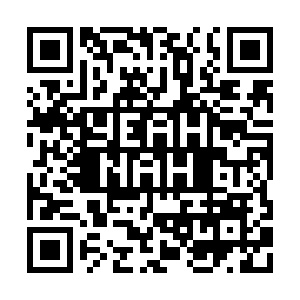diff options
Diffstat (limited to 'recipes-demo/de10-nano-gpio-apps/files/README_first.txt')
| -rw-r--r-- | recipes-demo/de10-nano-gpio-apps/files/README_first.txt | 31 |
1 files changed, 31 insertions, 0 deletions
diff --git a/recipes-demo/de10-nano-gpio-apps/files/README_first.txt b/recipes-demo/de10-nano-gpio-apps/files/README_first.txt new file mode 100644 index 0000000..fd26d84 --- /dev/null +++ b/recipes-demo/de10-nano-gpio-apps/files/README_first.txt @@ -0,0 +1,31 @@ +This directory contains three different example directories that contain +documentation and examples for interacting with the GPIO resources on the Altas +board. + +raw-gpio - contains a README file that describes how to discover and interact + with the gpio framework provided by the linux environment on the + DE10-Nano target. There is a script and two C programs that + demonstrate how to programmatically detect the state of the KEY0 push + button on the DE10-Nano board. The script and one C program simply + read the state, output it and exit, the second C program enables the + interrupt functionality for the GPIO and waits for the push button + press to generate the interrupt that it waits for. + +gpio-keys - contains a README file that describes how to discover and interact + with the gpio-keys framework provided by the linux environment on + the DE10-Nano target. There is a script and two C programs that + demonstrate how to programmatically detect the input events + generated by the SW0, SW1, SW2 and SW3 switches on the DE10-Nano + board. The script and one C program simply report the input events + as they are detected, the second C program adds a call to the + ioctl() function to read the current state of all four switches as + each input event is processed. + +gpio-leds - contains a README file that describes how to discover and interact + with the gpio-leds framework provided by the linux environment on + the DE10-Nano target. There is a script and a C program that + demonstrate how to programmatically control the LEDS on the + DE10-Nano board. + +Please see the README files in each sub directory for more information. + |