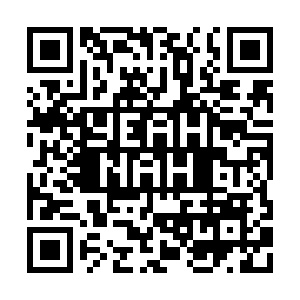diff options
Diffstat (limited to 'recipes-demo/de10-nano-fftsw-apps/files/images/README_IMAGES.TXT')
| -rw-r--r-- | recipes-demo/de10-nano-fftsw-apps/files/images/README_IMAGES.TXT | 100 |
1 files changed, 100 insertions, 0 deletions
diff --git a/recipes-demo/de10-nano-fftsw-apps/files/images/README_IMAGES.TXT b/recipes-demo/de10-nano-fftsw-apps/files/images/README_IMAGES.TXT new file mode 100644 index 0000000..a898907 --- /dev/null +++ b/recipes-demo/de10-nano-fftsw-apps/files/images/README_IMAGES.TXT @@ -0,0 +1,100 @@ +After you have built the FFT example programs in the src directory and run the +'setup_target_fft_env.sh' script to install them into the ramdisk you can change +into the 'output_waveforms' directory: + +root@DE10-Nano:/examples/fft/src# cd /mnt/ram/fft/output_waveforms/ + +There should be no PNG image files in the directory at this point. + +output_waveforms# ls *.png +ls: *.png: No such file or directory + +To create the PNG images for the output data from each FFT example program you +can run each of the 'create_gnuplot_*.gnu' scripts like this: + +output_waveforms# find /examples/fft/src/images/ -name "create_gnuplot_*.gnu" \ + -exec \{\} \; + +Now there should be an image file for each output data file: + +output_waveforms# ls *.png +c16_256_sine.png fftdma_256_sine.png +c16_256_square.png fftdma_256_square.png +c16_256_triangle.png fftdma_256_triangle.png +c16_256x32_sine.png fftdma_256x32_sine.png +c16_256x32_square.png fftdma_256x32_square.png +c16_256x32_triangle.png fftdma_256x32_triangle.png +c16_4096_sine.png fftdma_4096_sine.png +c16_4096_square.png fftdma_4096_square.png +c16_4096_triangle.png fftdma_4096_triangle.png +c32_256_sine.png neon16_256_sine.png +c32_256_square.png neon16_256_square.png +c32_256_triangle.png neon16_256_triangle.png +c32_256x32_sine.png neon16_256x32_sine.png +c32_256x32_square.png neon16_256x32_square.png +c32_256x32_triangle.png neon16_256x32_triangle.png +c32_4096_sine.png neon16_4096_sine.png +c32_4096_square.png neon16_4096_square.png +c32_4096_triangle.png neon16_4096_triangle.png +fft_256_sine.png neon32_256_sine.png +fft_256_square.png neon32_256_square.png +fft_256_triangle.png neon32_256_triangle.png +fft_256x32_sine.png neon32_256x32_sine.png +fft_256x32_square.png neon32_256x32_square.png +fft_256x32_triangle.png neon32_256x32_triangle.png +fft_4096_sine.png neon32_4096_sine.png +fft_4096_square.png neon32_4096_square.png +fft_4096_triangle.png neon32_4096_triangle.png + +Now to package these image files up into a montage of each group of output we +can run the 'create_montage_*.sh' scripts like this: + +output_waveforms# find /examples/fft/src/images/ -name "create_montage_*.sh" \ + -exec \{\} \; + +Now we should see the montage images in the directory as well. + +output_waveforms# ls *.png +c16_256_sine.png fftdma_256x32_triangle.png +c16_256_square.png fftdma_4096_sine.png +c16_256_triangle.png fftdma_4096_square.png +c16_256x32_sine.png fftdma_4096_triangle.png +c16_256x32_square.png neon16_256_sine.png +c16_256x32_triangle.png neon16_256_square.png +c16_4096_sine.png neon16_256_triangle.png +c16_4096_square.png neon16_256x32_sine.png +c16_4096_triangle.png neon16_256x32_square.png +c32_256_sine.png neon16_256x32_triangle.png +c32_256_square.png neon16_4096_sine.png +c32_256_triangle.png neon16_4096_square.png +c32_256x32_sine.png neon16_4096_triangle.png +c32_256x32_square.png neon32_256_sine.png +c32_256x32_triangle.png neon32_256_square.png +c32_4096_sine.png neon32_256_triangle.png +c32_4096_square.png neon32_256x32_sine.png +c32_4096_triangle.png neon32_256x32_square.png +fft_256_sine.png neon32_256x32_triangle.png +fft_256_square.png neon32_4096_sine.png +fft_256_triangle.png neon32_4096_square.png +fft_256x32_sine.png neon32_4096_triangle.png +fft_256x32_square.png sines_256.png +fft_256x32_triangle.png sines_256x32.png +fft_4096_sine.png sines_4096.png +fft_4096_square.png squares_256.png +fft_4096_triangle.png squares_256x32.png +fftdma_256_sine.png squares_4096.png +fftdma_256_square.png triangles_256.png +fftdma_256_triangle.png triangles_256x32.png +fftdma_256x32_sine.png triangles_4096.png +fftdma_256x32_square.png + +Now to view these images you can do one of two things. + +If you are running a VNC session into the DE10-Nano target, then from the command +prompt that you just ran the above commands from you can type 'display <image>' +to run the Imagemagick file viewer. Otherwise, if you'd like to view these +image files from a web browser on your host development, then copy the images +into the '/usr/share/webcontent/images/' directory on the DE10-Nano target. +Then from a web browser on your development host you can point your web browser +to '<DE10-Nano-ip-address>/images/<image>'. + |