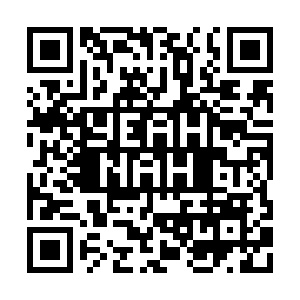diff options
| author | Westergreen, Dalon <dalon.westergreen@intel.com> | 2017-03-29 15:41:36 -0700 |
|---|---|---|
| committer | Westergreen, Dalon <dalon.westergreen@intel.com> | 2017-03-30 16:35:30 -0700 |
| commit | 9a293641b9abf9e4fca34f46a2de781f50847da9 (patch) | |
| tree | 743a6aaa5f9834987a2e69881ced6eaf9efb3592 /recipes-demo/de10-nano-fftsw-apps/files/images/README_IMAGES.TXT | |
| parent | 8abd3fefd939f796ae49191d6f5af641f2d624d0 (diff) | |
| download | meta-de10-nano-9a293641b9abf9e4fca34f46a2de781f50847da9.tar.xz | |
Initial commit of de10-nano recipes
Please note that this is purely for development. Only superficial
efforts have been made to resolve security concerns, and it should
be noted that the board ships with an EMPTY ROOT PASSWORD and support
for root login via ssh. This allows passwordless access to the board
via ssh.
recipes-bsp/u-boot:
Contains the uboot 2017.03rc2 recipe and patches to support the
de10-nano board
recipes-connectivity/avahi:
bbappend to remove unwanted packages
recipes-connectivity/bluez:
bbappend to add --compat to the bluetooth service to support legacy
SDP APIs
recipes-connectivity/openssh:
bbappend to add a custom sshd_config
recipes-core/base-files:
bbappend to customize fstab and inputrc
recipes-core/imagemagick:
bbappend to change build configuration for the de10-nano board
recipes-core/packagegroups:
bbappend to remove an unwanted package
recipes-core/webkit:
bbappend to remove support for opengl
recipes-demo:
Various demo applications
recipes-devtools:
MRAA and UPM recipes
recipes-images/angstrom/de10-nano-image.bb:
DE10-Nano image definition
recipes-kernel/de10-nano-linux-firmware:
FPGA related firmware required for fpga configuration and devicetree
overlay support
recipes-kernel/linux:
bbappend to customize configuration of linux kernel as well as patch
in the de10-nano devicetree
recipes-misc:
various initialization and systemd scripts
recipes-qt/qt5:
bbappend to modify qt build options
recipes-support/neon:
bbappend to remove unwanted package
recipes-support/upower:
bbappend to remove unwanted package
recipes-webserver:
webserver configuration and webcontent for board hostedweb portal
recipes-xfce/thunar-volman:
bbappend to remove unwanted package
recipes-xfce/xfce-pointers:
add configuration so that xfce does not use the adxl input as a mouse
recipes-xfce/xfce4-settings:
bbappend to remove unwanted package
Signed-off-by: Westergreen, Dalon <dalon.westergreen@intel.com>
Diffstat (limited to 'recipes-demo/de10-nano-fftsw-apps/files/images/README_IMAGES.TXT')
| -rw-r--r-- | recipes-demo/de10-nano-fftsw-apps/files/images/README_IMAGES.TXT | 100 |
1 files changed, 100 insertions, 0 deletions
diff --git a/recipes-demo/de10-nano-fftsw-apps/files/images/README_IMAGES.TXT b/recipes-demo/de10-nano-fftsw-apps/files/images/README_IMAGES.TXT new file mode 100644 index 0000000..a898907 --- /dev/null +++ b/recipes-demo/de10-nano-fftsw-apps/files/images/README_IMAGES.TXT @@ -0,0 +1,100 @@ +After you have built the FFT example programs in the src directory and run the +'setup_target_fft_env.sh' script to install them into the ramdisk you can change +into the 'output_waveforms' directory: + +root@DE10-Nano:/examples/fft/src# cd /mnt/ram/fft/output_waveforms/ + +There should be no PNG image files in the directory at this point. + +output_waveforms# ls *.png +ls: *.png: No such file or directory + +To create the PNG images for the output data from each FFT example program you +can run each of the 'create_gnuplot_*.gnu' scripts like this: + +output_waveforms# find /examples/fft/src/images/ -name "create_gnuplot_*.gnu" \ + -exec \{\} \; + +Now there should be an image file for each output data file: + +output_waveforms# ls *.png +c16_256_sine.png fftdma_256_sine.png +c16_256_square.png fftdma_256_square.png +c16_256_triangle.png fftdma_256_triangle.png +c16_256x32_sine.png fftdma_256x32_sine.png +c16_256x32_square.png fftdma_256x32_square.png +c16_256x32_triangle.png fftdma_256x32_triangle.png +c16_4096_sine.png fftdma_4096_sine.png +c16_4096_square.png fftdma_4096_square.png +c16_4096_triangle.png fftdma_4096_triangle.png +c32_256_sine.png neon16_256_sine.png +c32_256_square.png neon16_256_square.png +c32_256_triangle.png neon16_256_triangle.png +c32_256x32_sine.png neon16_256x32_sine.png +c32_256x32_square.png neon16_256x32_square.png +c32_256x32_triangle.png neon16_256x32_triangle.png +c32_4096_sine.png neon16_4096_sine.png +c32_4096_square.png neon16_4096_square.png +c32_4096_triangle.png neon16_4096_triangle.png +fft_256_sine.png neon32_256_sine.png +fft_256_square.png neon32_256_square.png +fft_256_triangle.png neon32_256_triangle.png +fft_256x32_sine.png neon32_256x32_sine.png +fft_256x32_square.png neon32_256x32_square.png +fft_256x32_triangle.png neon32_256x32_triangle.png +fft_4096_sine.png neon32_4096_sine.png +fft_4096_square.png neon32_4096_square.png +fft_4096_triangle.png neon32_4096_triangle.png + +Now to package these image files up into a montage of each group of output we +can run the 'create_montage_*.sh' scripts like this: + +output_waveforms# find /examples/fft/src/images/ -name "create_montage_*.sh" \ + -exec \{\} \; + +Now we should see the montage images in the directory as well. + +output_waveforms# ls *.png +c16_256_sine.png fftdma_256x32_triangle.png +c16_256_square.png fftdma_4096_sine.png +c16_256_triangle.png fftdma_4096_square.png +c16_256x32_sine.png fftdma_4096_triangle.png +c16_256x32_square.png neon16_256_sine.png +c16_256x32_triangle.png neon16_256_square.png +c16_4096_sine.png neon16_256_triangle.png +c16_4096_square.png neon16_256x32_sine.png +c16_4096_triangle.png neon16_256x32_square.png +c32_256_sine.png neon16_256x32_triangle.png +c32_256_square.png neon16_4096_sine.png +c32_256_triangle.png neon16_4096_square.png +c32_256x32_sine.png neon16_4096_triangle.png +c32_256x32_square.png neon32_256_sine.png +c32_256x32_triangle.png neon32_256_square.png +c32_4096_sine.png neon32_256_triangle.png +c32_4096_square.png neon32_256x32_sine.png +c32_4096_triangle.png neon32_256x32_square.png +fft_256_sine.png neon32_256x32_triangle.png +fft_256_square.png neon32_4096_sine.png +fft_256_triangle.png neon32_4096_square.png +fft_256x32_sine.png neon32_4096_triangle.png +fft_256x32_square.png sines_256.png +fft_256x32_triangle.png sines_256x32.png +fft_4096_sine.png sines_4096.png +fft_4096_square.png squares_256.png +fft_4096_triangle.png squares_256x32.png +fftdma_256_sine.png squares_4096.png +fftdma_256_square.png triangles_256.png +fftdma_256_triangle.png triangles_256x32.png +fftdma_256x32_sine.png triangles_4096.png +fftdma_256x32_square.png + +Now to view these images you can do one of two things. + +If you are running a VNC session into the DE10-Nano target, then from the command +prompt that you just ran the above commands from you can type 'display <image>' +to run the Imagemagick file viewer. Otherwise, if you'd like to view these +image files from a web browser on your host development, then copy the images +into the '/usr/share/webcontent/images/' directory on the DE10-Nano target. +Then from a web browser on your development host you can point your web browser +to '<DE10-Nano-ip-address>/images/<image>'. + |