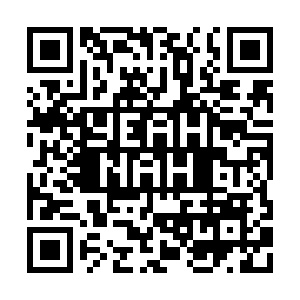diff options
| author | Westergreen, Dalon <dalon.westergreen@intel.com> | 2017-03-29 15:41:36 -0700 |
|---|---|---|
| committer | Westergreen, Dalon <dalon.westergreen@intel.com> | 2017-03-30 16:35:30 -0700 |
| commit | 9a293641b9abf9e4fca34f46a2de781f50847da9 (patch) | |
| tree | 743a6aaa5f9834987a2e69881ced6eaf9efb3592 /recipes-demo/de10-nano-gpio-apps | |
| parent | 8abd3fefd939f796ae49191d6f5af641f2d624d0 (diff) | |
| download | meta-de10-nano-9a293641b9abf9e4fca34f46a2de781f50847da9.tar.xz | |
Initial commit of de10-nano recipes
Please note that this is purely for development. Only superficial
efforts have been made to resolve security concerns, and it should
be noted that the board ships with an EMPTY ROOT PASSWORD and support
for root login via ssh. This allows passwordless access to the board
via ssh.
recipes-bsp/u-boot:
Contains the uboot 2017.03rc2 recipe and patches to support the
de10-nano board
recipes-connectivity/avahi:
bbappend to remove unwanted packages
recipes-connectivity/bluez:
bbappend to add --compat to the bluetooth service to support legacy
SDP APIs
recipes-connectivity/openssh:
bbappend to add a custom sshd_config
recipes-core/base-files:
bbappend to customize fstab and inputrc
recipes-core/imagemagick:
bbappend to change build configuration for the de10-nano board
recipes-core/packagegroups:
bbappend to remove an unwanted package
recipes-core/webkit:
bbappend to remove support for opengl
recipes-demo:
Various demo applications
recipes-devtools:
MRAA and UPM recipes
recipes-images/angstrom/de10-nano-image.bb:
DE10-Nano image definition
recipes-kernel/de10-nano-linux-firmware:
FPGA related firmware required for fpga configuration and devicetree
overlay support
recipes-kernel/linux:
bbappend to customize configuration of linux kernel as well as patch
in the de10-nano devicetree
recipes-misc:
various initialization and systemd scripts
recipes-qt/qt5:
bbappend to modify qt build options
recipes-support/neon:
bbappend to remove unwanted package
recipes-support/upower:
bbappend to remove unwanted package
recipes-webserver:
webserver configuration and webcontent for board hostedweb portal
recipes-xfce/thunar-volman:
bbappend to remove unwanted package
recipes-xfce/xfce-pointers:
add configuration so that xfce does not use the adxl input as a mouse
recipes-xfce/xfce4-settings:
bbappend to remove unwanted package
Signed-off-by: Westergreen, Dalon <dalon.westergreen@intel.com>
Diffstat (limited to 'recipes-demo/de10-nano-gpio-apps')
22 files changed, 1889 insertions, 0 deletions
diff --git a/recipes-demo/de10-nano-gpio-apps/de10-nano-gpio-apps.bb b/recipes-demo/de10-nano-gpio-apps/de10-nano-gpio-apps.bb new file mode 100644 index 0000000..aee2942 --- /dev/null +++ b/recipes-demo/de10-nano-gpio-apps/de10-nano-gpio-apps.bb @@ -0,0 +1,84 @@ +SUMMARY = "Example applications for DE-Nano FPGA GPIO manipulation" +SECTION = "DE10-Nano" +LICENSE = "MIT" +LIC_FILES_CHKSUM = "file://LICENSE;md5=d252b8b27e3e6ea89c9c6912b3c4373d" + +PACKAGE_ARCH = "${MACHINE_ARCH}" + +PR = "r0" +PV = "1.0" +PV_append = "+${PR}" + +SRC_URI = "\ + file://build_poll_KEY0_pb_state.sh \ + file://build_show_KEY0_pb_state.sh \ + file://build_toggle_fpga_leds.sh \ + file://build_watch_switch_events_ioctl.sh \ + file://build_watch_switch_events.sh \ + file://LICENSE \ + file://poll_KEY0_pb_state.c \ + file://README_first.txt \ + file://README_gpio-keys.txt \ + file://README_gpio-leds.txt \ + file://README_gpio.txt \ + file://show_KEY0_pb_state.c \ + file://show_KEY0_pb_state.sh \ + file://toggle_fpga_leds.c \ + file://toggle_fpga_leds.sh \ + file://watch_switch_events.c \ + file://watch_switch_events_ioctl.c \ + file://watch_switch_events.sh \ + file://find_gpio_controllers_dt.src \ + file://find_gpio_leds_dt.src \ + file://find_gpio_keys_dt.src \ +" +TOP_FILES = "LICENSE" +TOP_FILES += "README_first.txt" + +RAW_GPIO_FILES = "build_poll_KEY0_pb_state.sh" +RAW_GPIO_FILES += "build_show_KEY0_pb_state.sh" +RAW_GPIO_FILES += "poll_KEY0_pb_state.c" +RAW_GPIO_FILES += "README_gpio.txt" +RAW_GPIO_FILES += "show_KEY0_pb_state.c" +RAW_GPIO_FILES += "show_KEY0_pb_state.sh" +RAW_GPIO_FILES += "find_gpio_controllers_dt.src" + +GPIO_LEDS_FILES = "build_toggle_fpga_leds.sh" +GPIO_LEDS_FILES += "README_gpio-leds.txt" +GPIO_LEDS_FILES += "toggle_fpga_leds.c" +GPIO_LEDS_FILES += "toggle_fpga_leds.sh" +GPIO_LEDS_FILES += "find_gpio_leds_dt.src" + +GPIO_KEYS_FILES = "build_watch_switch_events_ioctl.sh" +GPIO_KEYS_FILES += "build_watch_switch_events.sh" +GPIO_KEYS_FILES += "README_gpio-keys.txt" +GPIO_KEYS_FILES += "watch_switch_events.c" +GPIO_KEYS_FILES += "watch_switch_events_ioctl.c" +GPIO_KEYS_FILES += "watch_switch_events.sh" +GPIO_KEYS_FILES += "find_gpio_keys_dt.src" + +S = "${WORKDIR}" + +do_install () { + + cd ${S} + + install -d ${D}/examples/gpio/sandbox + cp -a ${TOP_FILES} ${D}/examples/gpio/sandbox + + install -d ${D}/examples/gpio/sandbox/raw-gpio + cp -a ${RAW_GPIO_FILES} ${D}/examples/gpio/sandbox/raw-gpio + + install -d ${D}/examples/gpio/sandbox/gpio-leds + cp -a ${GPIO_LEDS_FILES} ${D}/examples/gpio/sandbox/gpio-leds + + install -d ${D}/examples/gpio/sandbox/gpio-keys + cp -a ${GPIO_KEYS_FILES} ${D}/examples/gpio/sandbox/gpio-keys + + rm -f gpio_sandbox.tgz + tar czf gpio_sandbox.tgz -C ${D}/examples/gpio sandbox + cp -a gpio_sandbox.tgz ${D}/examples/gpio +} + +FILES_${PN} += "examples/gpio/" + diff --git a/recipes-demo/de10-nano-gpio-apps/files/LICENSE b/recipes-demo/de10-nano-gpio-apps/files/LICENSE new file mode 100644 index 0000000..ab84792 --- /dev/null +++ b/recipes-demo/de10-nano-gpio-apps/files/LICENSE @@ -0,0 +1,22 @@ +The MIT License (MIT) +Copyright (c) 2016 Intel Corporation + +Permission is hereby granted, free of charge, to any person obtaining a copy +of this software and associated documentation files (the "Software"), to deal +in the Software without restriction, including without limitation the rights +to use, copy, modify, merge, publish, distribute, sublicense, and/or sell +copies of the Software, and to permit persons to whom the Software is +furnished to do so, subject to the following conditions: + +The above copyright notice and this permission notice shall be included in +all copies or substantial portions of the Software. + +THE SOFTWARE IS PROVIDED "AS IS", WITHOUT WARRANTY OF ANY KIND, EXPRESS OR +IMPLIED, INCLUDING BUT NOT LIMITED TO THE WARRANTIES OF MERCHANTABILITY, +FITNESS FOR A PARTICULAR PURPOSE AND NONINFRINGEMENT. IN NO EVENT SHALL THE +AUTHORS OR COPYRIGHT HOLDERS BE LIABLE FOR ANY CLAIM, DAMAGES OR OTHER +LIABILITY, WHETHER IN AN ACTION OF CONTRACT, TORT OR OTHERWISE, ARISING FROM, +OUT OF OR IN CONNECTION WITH THE SOFTWARE OR THE USE OR OTHER DEALINGS IN +THE SOFTWARE. + + diff --git a/recipes-demo/de10-nano-gpio-apps/files/README_first.txt b/recipes-demo/de10-nano-gpio-apps/files/README_first.txt new file mode 100644 index 0000000..fd26d84 --- /dev/null +++ b/recipes-demo/de10-nano-gpio-apps/files/README_first.txt @@ -0,0 +1,31 @@ +This directory contains three different example directories that contain +documentation and examples for interacting with the GPIO resources on the Altas +board. + +raw-gpio - contains a README file that describes how to discover and interact + with the gpio framework provided by the linux environment on the + DE10-Nano target. There is a script and two C programs that + demonstrate how to programmatically detect the state of the KEY0 push + button on the DE10-Nano board. The script and one C program simply + read the state, output it and exit, the second C program enables the + interrupt functionality for the GPIO and waits for the push button + press to generate the interrupt that it waits for. + +gpio-keys - contains a README file that describes how to discover and interact + with the gpio-keys framework provided by the linux environment on + the DE10-Nano target. There is a script and two C programs that + demonstrate how to programmatically detect the input events + generated by the SW0, SW1, SW2 and SW3 switches on the DE10-Nano + board. The script and one C program simply report the input events + as they are detected, the second C program adds a call to the + ioctl() function to read the current state of all four switches as + each input event is processed. + +gpio-leds - contains a README file that describes how to discover and interact + with the gpio-leds framework provided by the linux environment on + the DE10-Nano target. There is a script and a C program that + demonstrate how to programmatically control the LEDS on the + DE10-Nano board. + +Please see the README files in each sub directory for more information. + diff --git a/recipes-demo/de10-nano-gpio-apps/files/README_gpio-keys.txt b/recipes-demo/de10-nano-gpio-apps/files/README_gpio-keys.txt new file mode 100644 index 0000000..d5b0ac2 --- /dev/null +++ b/recipes-demo/de10-nano-gpio-apps/files/README_gpio-keys.txt @@ -0,0 +1,232 @@ +This readme describes the linux kernel gpio-keys framework as it deploys on the +DE10-Nano target environment. You may find the following references useful for +more information on this topic as well. + +<linux-source-tree>/Documentation/gpio/gpio.txt +<linux-source-tree>/Documentation/gpio/sysfs.txt +<linux-source-tree>/Documentation/input/input.txt +<linux-source-tree>/Documentation/input/event-codes.txt +<linux-source-tree>/Documentation/input/input-programming.txt +<linux-source-tree>/Documentation/devicetree/bindings/gpio/gpio.txt +<linux-source-tree>/Documentation/devicetree/bindings/input/gpio-keys.txt +<linux-source-tree>/Documentation/devicetree/bindings/input/gpio-keys-polled.txt + +If you cut and paste the following function into a console running on the +DE10-Nano target you can extract the useful information contained in the run +time devicetree maintained by the kernel in the procfs. + +################################################################################ +# find gpio-keys in device tree +################################################################################ +function find_gpio_keys_dt () +{ + for NEXT in $(find -L /proc/device-tree -name "compatible" | sort); + do + cat ${NEXT} | grep -xz "gpio-keys" > /dev/null && { + KEYS_DIRNAME="$(dirname ${NEXT})"; + KEYS_COMPATIBLE="$(cat ${KEYS_DIRNAME}/compatible)"; + echo "${KEYS_DIRNAME}"; + echo -e "\tcompatible = '${KEYS_COMPATIBLE}'"; + for NEXT_KEY in $(find -L "${KEYS_DIRNAME}" -name "gpios" | sort); + do + NEXT_KEY_DIR="$(dirname ${NEXT_KEY})"; + echo "${NEXT_KEY_DIR}"; + KEYS_GPIOS="$(hexdump -v -e '"0x" 4/1 "%02x" " "' "${NEXT_KEY}")"; + CONTROLLER_PHANDLE_HEX=$(echo ${KEYS_GPIOS} | cut -d ' ' -f 1); + GPIO_BIT_HEX=$(echo ${KEYS_GPIOS} | cut -d ' ' -f 2); + INVERTED_FLAG_HEX=$(echo ${KEYS_GPIOS} | cut -d ' ' -f 3); + printf " gpios = ('%d', '%d', '%d') : ('%s', '%s', '%s')\n" "${CONTROLLER_PHANDLE_HEX}" "${GPIO_BIT_HEX}" "${INVERTED_FLAG_HEX}" "controller" "bit" "flag"; + KEYS_CODE="$(hexdump -v -e '"0x" 4/1 "%02x"' "${NEXT_KEY_DIR}/linux,code")"; + printf " code = '%d'\n" "${KEYS_CODE}"; + GPIO_CONTROLLER="unknown"; + CONTROLLER_PHANDLE_DEC="$(printf "%d" "${CONTROLLER_PHANDLE_HEX}")"; + for NEXT in $(find -L /proc/device-tree -name "phandle" | sort); + do + PHANDLE_HEX="$(hexdump -v -e '"0x" 4/1 "%02x"' "${NEXT}")"; + PHANDLE_DEC="$(printf "%d" "${PHANDLE_HEX}")"; + [ "${PHANDLE_DEC}" -eq "${CONTROLLER_PHANDLE_DEC}" ] && { + GPIO_CONTROLLER="$(dirname ${NEXT})" + }; + done; + printf " controller = '%s'\n" "${GPIO_CONTROLLER}"; + done + }; + done +} +################################################################################ + +The function above is provided in the file 'find_gpio_keys_dt.src', which you +can source into your environment by running 'source find_gpio_keys_dt.src'. + +When we run the function above on the DE10-Nano target it searches for nodes +containing the 'compatible' string 'gpio-keys', there should be only one node +located. The function then prints the path to the node that it found and +extracts the 'gpios' binding and the 'linux,code' binding for each key node and +prints these statistics. + +root@DE10-Nano:~# find_gpio_keys_dt +/proc/device-tree/soc/keys + compatible = 'gpio-keys' +/proc/device-tree/soc/keys/sw0 + gpios = ('50', '0', '1') : ('controller', 'bit', 'flag') + code = '64' + controller = '/proc/device-tree/soc/bridge@0xc0000000/gpio@0x100004000' +/proc/device-tree/soc/keys/sw1 + gpios = ('50', '1', '1') : ('controller', 'bit', 'flag') + code = '65' + controller = '/proc/device-tree/soc/bridge@0xc0000000/gpio@0x100004000' +/proc/device-tree/soc/keys/sw2 + gpios = ('50', '2', '1') : ('controller', 'bit', 'flag') + code = '66' + controller = '/proc/device-tree/soc/bridge@0xc0000000/gpio@0x100004000' +/proc/device-tree/soc/keys/sw3 + gpios = ('50', '3', '1') : ('controller', 'bit', 'flag') + code = '67' + controller = '/proc/device-tree/soc/bridge@0xc0000000/gpio@0x100004000' +root@DE10-Nano:~# + +For more information on the gpio controllers framework, please read the +README_gpio.txt document. The 'gpio@0x100004000' controller identified above +maps to the 'dipsw_pio' controller that provides a 4-bit input, fpga based gpio, +registered as 'gpio-keys' in the device tree to be used in the gpio-keys +framework to receive input events from switches SW0-SW3 on the DE10-Nano board. + +The gpio-keys framework will register an input event device that will post input +events when the gpios above change their state. The 'code' associated with each +gpio above will be encoded in the input event message along with the state of +the switch. We can see the input device in the devfs like this: + +root@DE10-Nano:~# ls -lR /dev/input +/dev/input: +total 0 +drwxr-xr-x 2 root root 80 Jul 9 16:25 by-path +crw-rw---- 1 root input 13, 64 Jan 1 1970 event0 +crw-rw---- 1 root input 13, 65 Jul 9 16:25 event1 +crw-rw---- 1 root input 13, 63 Jan 1 1970 mice +crw-rw---- 1 root input 13, 32 Jan 1 1970 mouse0 + +/dev/input/by-path: +total 0 +lrwxrwxrwx 1 root root 9 Jan 1 1970 platform-ffc04000.i2c-event -> ../event0 +lrwxrwxrwx 1 root root 9 Jul 9 16:25 platform-soc:base-fpga-region:keys-event -> ../event1 + +In this case the event1 device is the device for our gpio-keys input, we can +tell this from the '/dev/input/by-path' links that have more descriptive names. + +The sysfs also describes the input device environment for us in a useful way. + +root@DE10-Nano:~# ls -l /sys/class/input/ +total 0 +lrwxrwxrwx 1 root root 0 Jan 1 1970 event0 -> ../../devices/platform/soc/ffc04000.i2c/i2c-0/0-0053/input/input0/event0 +lrwxrwxrwx 1 root root 0 Jul 14 19:17 event1 -> ../../devices/platform/soc/soc:keys/input/input1/event1 +lrwxrwxrwx 1 root root 0 Jan 1 1970 input0 -> ../../devices/platform/soc/ffc04000.i2c/i2c-0/0-0053/input/input0 +lrwxrwxrwx 1 root root 0 Jul 14 19:17 input1 -> ../../devices/platform/soc/soc:keys/input/input1 +lrwxrwxrwx 1 root root 0 Jan 1 1970 mice -> ../../devices/virtual/input/mice +lrwxrwxrwx 1 root root 0 Jan 1 1970 mouse0 -> ../../devices/platform/soc/ffc04000.i2c/i2c-0/0-0053/input/input0/mouse0 + +And from the above we can see that the 'soc:keys' device exists in the sysfs. + +root@DE10-Nano:~# ls /sys/devices/platform/soc/soc:keys +disabled_keys driver_override modalias switches +disabled_switches input power uevent +driver keys subsystem +root@DE10-Nano:~# ls /sys/devices/platform/soc/soc:keys/input +input1 +root@DE10-Nano:~# ls /sys/devices/platform/soc/soc:keys/input/input1 +capabilities event1 modalias phys properties uevent +device id name power subsystem uniq +root@DE10-Nano:~# ls /sys/devices/platform/soc/soc:keys/input/input1/event1 +dev device power subsystem uevent +root@DE10-Nano:~# cat /sys/devices/platform/soc/soc:keys/input/input1/name +soc:keys +root@DE10-Nano:~# cat /sys/devices/platform/soc/soc:keys/input/input1/event1/dev +13:65 +root@DE10-Nano:~# ls -l /dev/input/event1 +crw-rw---- 1 root input 13, 65 Jul 9 16:25 /dev/input/event1 + +So now that we know what our input event device is, we can simply read from it +to capture the input events as they arrive. The device will block until the +next event message is received. We can do this like so: + +root@DE10-Nano:~# hexdump -C /dev/input/event1 +00000000 ca 61 a5 55 a4 44 08 00 01 00 40 00 00 00 00 00 |.a.U.D....@.....| +00000010 ca 61 a5 55 a4 44 08 00 00 00 00 00 00 00 00 00 |.a.U.D..........| +00000020 cc 61 a5 55 24 2a 02 00 01 00 40 00 01 00 00 00 |.a.U$*....@.....| +00000030 cc 61 a5 55 24 2a 02 00 00 00 00 00 00 00 00 00 |.a.U$*..........| +00000040 cd 61 a5 55 04 a0 0b 00 01 00 41 00 00 00 00 00 |.a.U......A.....| +00000050 cd 61 a5 55 04 a0 0b 00 00 00 00 00 00 00 00 00 |.a.U............| +00000060 cf 61 a5 55 bf 21 06 00 01 00 41 00 01 00 00 00 |.a.U.!....A.....| +00000070 cf 61 a5 55 bf 21 06 00 00 00 00 00 00 00 00 00 |.a.U.!..........| +00000080 d1 61 a5 55 7c 14 03 00 01 00 42 00 00 00 00 00 |.a.U|.....B.....| +00000090 d1 61 a5 55 7c 14 03 00 00 00 00 00 00 00 00 00 |.a.U|...........| +000000a0 d2 61 a5 55 22 2a 02 00 01 00 42 00 01 00 00 00 |.a.U"*....B.....| +000000b0 d2 61 a5 55 22 2a 02 00 00 00 00 00 00 00 00 00 |.a.U"*..........| +000000c0 d4 61 a5 55 8d ac 05 00 01 00 43 00 00 00 00 00 |.a.U......C.....| +000000d0 d4 61 a5 55 8d ac 05 00 00 00 00 00 00 00 00 00 |.a.U............| +000000e0 d7 61 a5 55 8c ac 05 00 01 00 43 00 01 00 00 00 |.a.U......C.....| +000000f0 d7 61 a5 55 8c ac 05 00 00 00 00 00 00 00 00 00 |.a.U............| +^C + +The output above results after we start hexdump reading from the input event1 +device, and then we toggle SW0 on and off, then we toggle SW1 on and off, then +we toggle SW2 on and off, and then we toggle SW3 on and off. In 16 byte event +messages that appear above, we can see the first 4 bytes that represent the +second of the event, followed by the next 4 bytes that represent the millisecond +of the event, followed by the next 2 bytes that represent the event type, +followed by the next 2 bytes that represent the event code, followed by the +last 4 bytes that represent the event value. So we can see the first line 0x00 +is an EV_KEY event for SW0 with code 0x40 and value 0. Then line 0x10 is an +EV_SYN event, followed by line 0x20 which is the next EV_KEY event for SW0 with +code 0x40 and value 1. Then line 0x30 is another EV_SYN event. This pattern +repeats itself for the SW1 events with code 0x41, then the SW2 events with code +0x42 and finally the SW3 events with code 0xx43. + +-------------------------------------------------------------------------------- +Example programs and scripts +-------------------------------------------------------------------------------- +This directory contains a few examples to demonstrate how to interact with the +switches on the DE10-Nano board that have been registered in the gpio-keys +framework. There is a shell script called 'watch_switch_events.sh' and a C +program called 'watch_switch_events.c'. Each of these examples monitor the FPGA +gpio-keys input event in exactly the same way. Then there is a C program called +'watch_switch_events_ioctl.c' which simply adds an ioctl() call to the +'watch_switch_events.c' program so that it can detect the current state of all +the switches, which can only be accomplished with the ioctl() call. + +To build the 'watch_switch_events.c' application simply run the +'build_watch_switch_events.sh' shell script. That will compile the +'watch_switch_events.c' source file and produce the executable +'watch_switch_events' application. Refer to the 'build_watch_switch_events.sh' +script to see how the application is actually compiled and refer to the C +program source file for more details on how it actually works. + +To build the 'watch_switch_events_ioctl.c' application simply run the +'build_watch_switch_events_ioctl.sh' shell script. That will compile the +'watch_switch_events_ioctl.c' source file and produce the executable +'watch_switch_events_ioctl' application. Refer to the +'build_watch_switch_events_ioctl.sh' script to see how the application is +actually compiled and refer to the C program source file for more details on how +it actually works. + +Refer to the 'watch_switch_events.sh' source file for more details on how it +actually works. + +Once you've built the applications, you can run both the script and the +applications like this: + +./watch_switch_events.sh <<< to run the script +./watch_switch_events <<< to run the program +./watch_switch_events_ioctl <<< to run the program with ioctl() + +The programs and script will monitor the input events for the gpio-keys device +registered in the system. To generate an input event slide the switches SW0, +SW1, SW2 and SW3 on the DE10-Nano board. As you slide the switches you will see +the programs and script print out the input events that they receive from the +system. The ioctl version of the program will additionally print out the +current state of all the switches at each input event as well. To terminate the +script or programs just type CTRL-C on the console that you launched them from. + +Both the programs and the script monitor the switches by interacting with the +input event device node provided by the gpio-keys framework which leverages the +linux gpio controller framework. + diff --git a/recipes-demo/de10-nano-gpio-apps/files/README_gpio-leds.txt b/recipes-demo/de10-nano-gpio-apps/files/README_gpio-leds.txt new file mode 100644 index 0000000..21cc5dc --- /dev/null +++ b/recipes-demo/de10-nano-gpio-apps/files/README_gpio-leds.txt @@ -0,0 +1,182 @@ +This readme describes the linux kernel gpio-leds framework as it deploys on the +DE10-Nano target environment. You may find the following references useful for +more information on this topic as well. + +<linux-source-tree>/Documentation/leds/leds-class.txt +<linux-source-tree>/Documentation/devicetree/bindings/leds/common.txt +<linux-source-tree>/Documentation/devicetree/bindings/leds/leds-gpio.txt + +If you cut and paste the following function into a console running on the +DE10-Nano target you can extract the useful information contained in the run +time devicetree maintained by the kernel in the procfs. + +################################################################################ +# find gpio-leds in device tree +################################################################################ +function find_gpio_leds_dt () +{ + for NEXT in $(find -L /proc/device-tree -name "compatible" | sort); + do + cat ${NEXT} | grep -xz "gpio-leds" > /dev/null && { + LEDS_DIRNAME="$(dirname ${NEXT})"; + LEDS_COMPATIBLE="$(cat ${LEDS_DIRNAME}/compatible)"; + echo "${LEDS_DIRNAME}"; + echo -e "\tcompatible = '${LEDS_COMPATIBLE}'"; + for NEXT_LED in $(find -L "${LEDS_DIRNAME}" -name "gpios" | sort); + do + NEXT_LED_DIR="$(dirname ${NEXT_LED})"; + echo "${NEXT_LED_DIR}"; + LEDS_GPIOS="$(hexdump -v -e '"0x" 4/1 "%02x" " "' "${NEXT_LED}")"; + CONTROLLER_PHANDLE_HEX=$(echo ${LEDS_GPIOS} | cut -d ' ' -f 1); + GPIO_BIT_HEX=$(echo ${LEDS_GPIOS} | cut -d ' ' -f 2); + INVERTED_FLAG_HEX=$(echo ${LEDS_GPIOS} | cut -d ' ' -f 3); + printf " gpios = ('%d', '%d', '%d') : ('%s', '%s', '%s')\n" "${CONTROLLER_PHANDLE_HEX}" "${GPIO_BIT_HEX}" "${INVERTED_FLAG_HEX}" "controller" "bit" "flag"; + GPIO_CONTROLLER="unknown"; + CONTROLLER_PHANDLE_DEC="$(printf "%d" "${CONTROLLER_PHANDLE_HEX}")"; + for NEXT in $(find -L /proc/device-tree -name "phandle" | sort); + do + PHANDLE_HEX="$(hexdump -v -e '"0x" 4/1 "%02x"' "${NEXT}")"; + PHANDLE_DEC="$(printf "%d" "${PHANDLE_HEX}")"; + [ "${PHANDLE_DEC}" -eq "${CONTROLLER_PHANDLE_DEC}" ] && { + GPIO_CONTROLLER="$(dirname ${NEXT})" + }; + done; + printf " controller = '%s'\n" "${GPIO_CONTROLLER}"; + done + }; + done +} +################################################################################ + +The function above is provided in the file 'find_gpio_leds_dt.src', which you +can source into your environment by running 'source find_gpio_leds_dt.src'. + +When we run the function above on the DE10-Nano target it searches for nodes +containing the 'compatible' string 'gpio-leds', there should be only one node +located. The function then prints the path to the node that it found and +extracts the 'gpios' binding for each led node and prints these statistics. + +root@DE10-Nano:~# find_gpio_leds_dt +/proc/device-tree/leds + compatible = 'gpio-leds' +/proc/device-tree/leds/hps0 + gpios = ('51', '24', '0') : ('controller', 'bit', 'flag') + controller = '/proc/device-tree/soc/gpio@ff709000/gpio-controller@0' +/proc/device-tree/soc/leds + compatible = 'gpio-leds' +/proc/device-tree/soc/leds/fpga0 + gpios = ('49', '0', '0') : ('controller', 'bit', 'flag') + controller = '/proc/device-tree/soc/bridge@0xc0000000/gpio@0x100003000' +/proc/device-tree/soc/leds/fpga1 + gpios = ('49', '1', '0') : ('controller', 'bit', 'flag') + controller = '/proc/device-tree/soc/bridge@0xc0000000/gpio@0x100003000' +/proc/device-tree/soc/leds/fpga2 + gpios = ('49', '2', '0') : ('controller', 'bit', 'flag') + controller = '/proc/device-tree/soc/bridge@0xc0000000/gpio@0x100003000' +/proc/device-tree/soc/leds/fpga3 + gpios = ('49', '3', '0') : ('controller', 'bit', 'flag') + controller = '/proc/device-tree/soc/bridge@0xc0000000/gpio@0x100003000' +/proc/device-tree/soc/leds/fpga4 + gpios = ('49', '4', '0') : ('controller', 'bit', 'flag') + controller = '/proc/device-tree/soc/bridge@0xc0000000/gpio@0x100003000' +/proc/device-tree/soc/leds/fpga5 + gpios = ('49', '5', '0') : ('controller', 'bit', 'flag') + controller = '/proc/device-tree/soc/bridge@0xc0000000/gpio@0x100003000' +/proc/device-tree/soc/leds/fpga6 + gpios = ('49', '6', '0') : ('controller', 'bit', 'flag') + controller = '/proc/device-tree/soc/bridge@0xc0000000/gpio@0x100003000' +/proc/device-tree/soc/leds/fpga7 + gpios = ('49', '7', '0') : ('controller', 'bit', 'flag') + controller = '/proc/device-tree/soc/bridge@0xc0000000/gpio@0x100003000' + +For more information on the gpio controllers framework, please read the +README_gpio.txt document. The 'gpio@0x100003000' controller identified above +maps to the 'led_pio' controller that provides an 8-bit output, fpga based gpio, +registered as 'gpio-leds' in the device tree to be used in the gpio-leds +framework to drive LED0-LED7 on the DE10-Nano board. The 'gpio@ff709000' +controller identified above maps to the 'gpio1' controller that provides a +29-bit, hps based gpio controller, the HPS GPIO53 port served by this controller +is registered as 'gpio-leds' in the device tree to be used in the gpio-leds +framework to drive the USERLED on the Altas board. + +The gpio-led framework will register sysfs entries for each led port, and +provide files that we can use to control and query the state of the leds. If we +look at the sysfs led class directory like this: + +root@DE10-Nano:~# ls /sys/class/leds/ +fpga_led0 fpga_led2 fpga_led4 fpga_led6 hps_led0 +fpga_led1 fpga_led3 fpga_led5 fpga_led7 + +We see all the led entries that the gpio-leds framework has registered for us. +Each of these directories contain the following format: + +root@DE10-Nano:~# ls /sys/class/leds/fpga_led0 +brightness max_brightness subsystem uevent +device power trigger +root@DE10-Nano:~# ls /sys/class/leds/hps_led0 +brightness max_brightness subsystem uevent +device power trigger + +There are two files in these entries that are particularly useful to us, the +'trigger' file and the 'brightness' file. The 'trigger' file identifies what +automatic triggers get applied to the led port, by default the 'hps_led0' port +is assigned to be triggered as 'heartbeat' and if we examine the 'trigger' file +we should see that: + +root@DE10-Nano:~# cat /sys/class/leds/hps_led0/trigger +none nand-disk mmc0 timer oneshot [heartbeat] backlight gpio cpu0 cpu1 default-on + +If we look at any of the 'fpga_led*' entiries we should see no trigger applied +to them; + +root@DE10-Nano:~# cat /sys/class/leds/fpga_led0/trigger +[none] nand-disk mmc0 timer oneshot heartbeat backlight gpio cpu0 cpu1 default-on + +The 'brightness' file allows us to turn the led on or off and query the state of +the led. Like this + +root@DE10-Nano:~# cat /sys/class/leds/fpga_led0/brightness +0 + +The 'fpga_led0' port is currently off, so if we set this port to anything but +zero, we will turn that led on, like this: + +root@DE10-Nano:~# echo 1 > /sys/class/leds/fpga_led0/brightness +root@DE10-Nano:~# cat /sys/class/leds/fpga_led0/brightness +1 + +Now the 'fpga_led0' port is on, if we sest this port back to zero the we will +turn that led off, like this: + +root@DE10-Nano:~# echo 0 > /sys/class/leds/fpga_led0/brightness +root@DE10-Nano:~# cat /sys/class/leds/fpga_led0/brightness +0 + +-------------------------------------------------------------------------------- +Example programs and scripts +-------------------------------------------------------------------------------- +This directory contains a few examples to demonstrate how to control the LEDs on +the DE10-Nano board. There is a shell script called 'toggle_fpga_leds.sh' and a C +program called 'toggle_fpga_leds.c'. Each of these examples toggle the FPGA +LEDs in exactly the same way. + +To build the 'toggle_fpga_leds' application simply run the +'build_toggle_fpga_leds.sh' shell script. That will compile the +'toggle_fpga_leds.c' source file and produce the executable 'toggle_fpga_leds' +application. Refer to the 'build_toggle_fpga_leds.sh' script to see how the +application is actually compiled and refer to the C program source file and the +shell script source file for more details on how they actually work. + +Once you've built the application, you can run both the script and the +application like this: + +./toggle_fpga_leds.sh <<< to run the script +./toggle_fpga_leds <<< to run the program + +The program and script will exit automatically after they sequentially turn each +led on and then off. + +Both the program and the script manipulate the LEDs by interacting with the +sysfs file entries provided by the linux gpio-led framework which leverages the +linux gpio controller framework. + diff --git a/recipes-demo/de10-nano-gpio-apps/files/README_gpio.txt b/recipes-demo/de10-nano-gpio-apps/files/README_gpio.txt new file mode 100644 index 0000000..ba0b0f4 --- /dev/null +++ b/recipes-demo/de10-nano-gpio-apps/files/README_gpio.txt @@ -0,0 +1,358 @@ +This readme describes the linux kernel gpio framework as it deploys on the +DE10-Nano target environment. You may find the following references useful for +more information on this topic as well. + +<linux-source-tree>/Documentation/gpio/gpio.txt +<linux-source-tree>/Documentation/gpio/sysfs.txt +<linux-source-tree>/Documentation/devicetree/bindings/gpio/gpio.txt +<linux-source-tree>/Documentation/devicetree/bindings/gpio/snps-dwapb-gpio.txt +<linux-source-tree>/Documentation/devicetree/bindings/gpio/gpio-altera.txt + +If you cut and paste the following function into a console running on the +DE10-Nano target you can extract the useful information contained in the run +time devicetree maintained by the kernel in the procfs. + +################################################################################ +# find gpio controllers in device tree +################################################################################ +function find_gpio_controllers_dt () +{ + for NEXT in $(find -L /proc/device-tree -name "compatible" | sort); + do + cat ${NEXT} | grep -xz "snps,dw-apb-gpio" > /dev/null && { + GPIO_DIRNAME="$(dirname ${NEXT})"; + echo ${GPIO_DIRNAME}; + GPIO_COMPATIBLE="$(cat ${GPIO_DIRNAME}/compatible)"; + echo -e "\tcompatible = '${GPIO_COMPATIBLE}'"; + WF="${GPIO_DIRNAME}/gpio-controller@0/snps,nr-gpios"; + GPIO_HEX_WIDTH="$(hexdump -v -e '"0x"' -e '4/1 "%02x"' "${WF}")"; + GPIO_WIDTH=$(printf "%d" ${GPIO_HEX_WIDTH}); + echo -e "\t width = '${GPIO_WIDTH}'" + }; + cat ${NEXT} | grep -e "altr,pio" > /dev/null && { + GPIO_DIRNAME="$(dirname ${NEXT})"; + echo ${GPIO_DIRNAME}; + GPIO_COMPATIBLE="$(cat ${GPIO_DIRNAME}/compatible)"; + echo -e "\tcompatible = '${GPIO_COMPATIBLE}'"; + WF="${GPIO_DIRNAME}/altr,gpio-bank-width"; + GPIO_HEX_WIDTH="$(hexdump -v -e '"0x"' -e '4/1 "%02x"' "${WF}")"; + GPIO_WIDTH=$(printf "%d" ${GPIO_HEX_WIDTH}); + echo -e "\t width = '${GPIO_WIDTH}'" + }; + done +} +################################################################################ + |