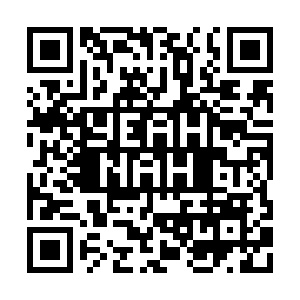diff options
| author | Westergreen, Dalon <dalon.westergreen@intel.com> | 2017-03-29 15:41:36 -0700 |
|---|---|---|
| committer | Westergreen, Dalon <dalon.westergreen@intel.com> | 2017-03-30 16:35:30 -0700 |
| commit | 9a293641b9abf9e4fca34f46a2de781f50847da9 (patch) | |
| tree | 743a6aaa5f9834987a2e69881ced6eaf9efb3592 /recipes-demo/de10-nano-gpio-apps/files/README_gpio-leds.txt | |
| parent | 8abd3fefd939f796ae49191d6f5af641f2d624d0 (diff) | |
| download | meta-de10-nano-9a293641b9abf9e4fca34f46a2de781f50847da9.tar.xz | |
Initial commit of de10-nano recipes
Please note that this is purely for development. Only superficial
efforts have been made to resolve security concerns, and it should
be noted that the board ships with an EMPTY ROOT PASSWORD and support
for root login via ssh. This allows passwordless access to the board
via ssh.
recipes-bsp/u-boot:
Contains the uboot 2017.03rc2 recipe and patches to support the
de10-nano board
recipes-connectivity/avahi:
bbappend to remove unwanted packages
recipes-connectivity/bluez:
bbappend to add --compat to the bluetooth service to support legacy
SDP APIs
recipes-connectivity/openssh:
bbappend to add a custom sshd_config
recipes-core/base-files:
bbappend to customize fstab and inputrc
recipes-core/imagemagick:
bbappend to change build configuration for the de10-nano board
recipes-core/packagegroups:
bbappend to remove an unwanted package
recipes-core/webkit:
bbappend to remove support for opengl
recipes-demo:
Various demo applications
recipes-devtools:
MRAA and UPM recipes
recipes-images/angstrom/de10-nano-image.bb:
DE10-Nano image definition
recipes-kernel/de10-nano-linux-firmware:
FPGA related firmware required for fpga configuration and devicetree
overlay support
recipes-kernel/linux:
bbappend to customize configuration of linux kernel as well as patch
in the de10-nano devicetree
recipes-misc:
various initialization and systemd scripts
recipes-qt/qt5:
bbappend to modify qt build options
recipes-support/neon:
bbappend to remove unwanted package
recipes-support/upower:
bbappend to remove unwanted package
recipes-webserver:
webserver configuration and webcontent for board hostedweb portal
recipes-xfce/thunar-volman:
bbappend to remove unwanted package
recipes-xfce/xfce-pointers:
add configuration so that xfce does not use the adxl input as a mouse
recipes-xfce/xfce4-settings:
bbappend to remove unwanted package
Signed-off-by: Westergreen, Dalon <dalon.westergreen@intel.com>
Diffstat (limited to 'recipes-demo/de10-nano-gpio-apps/files/README_gpio-leds.txt')
| -rw-r--r-- | recipes-demo/de10-nano-gpio-apps/files/README_gpio-leds.txt | 182 |
1 files changed, 182 insertions, 0 deletions
diff --git a/recipes-demo/de10-nano-gpio-apps/files/README_gpio-leds.txt b/recipes-demo/de10-nano-gpio-apps/files/README_gpio-leds.txt new file mode 100644 index 0000000..21cc5dc --- /dev/null +++ b/recipes-demo/de10-nano-gpio-apps/files/README_gpio-leds.txt @@ -0,0 +1,182 @@ +This readme describes the linux kernel gpio-leds framework as it deploys on the +DE10-Nano target environment. You may find the following references useful for +more information on this topic as well. + +<linux-source-tree>/Documentation/leds/leds-class.txt +<linux-source-tree>/Documentation/devicetree/bindings/leds/common.txt +<linux-source-tree>/Documentation/devicetree/bindings/leds/leds-gpio.txt + +If you cut and paste the following function into a console running on the +DE10-Nano target you can extract the useful information contained in the run +time devicetree maintained by the kernel in the procfs. + +################################################################################ +# find gpio-leds in device tree +################################################################################ +function find_gpio_leds_dt () +{ + for NEXT in $(find -L /proc/device-tree -name "compatible" | sort); + do + cat ${NEXT} | grep -xz "gpio-leds" > /dev/null && { + LEDS_DIRNAME="$(dirname ${NEXT})"; + LEDS_COMPATIBLE="$(cat ${LEDS_DIRNAME}/compatible)"; + echo "${LEDS_DIRNAME}"; + echo -e "\tcompatible = '${LEDS_COMPATIBLE}'"; + for NEXT_LED in $(find -L "${LEDS_DIRNAME}" -name "gpios" | sort); + do + NEXT_LED_DIR="$(dirname ${NEXT_LED})"; + echo "${NEXT_LED_DIR}"; + LEDS_GPIOS="$(hexdump -v -e '"0x" 4/1 "%02x" " "' "${NEXT_LED}")"; + CONTROLLER_PHANDLE_HEX=$(echo ${LEDS_GPIOS} | cut -d ' ' -f 1); + GPIO_BIT_HEX=$(echo ${LEDS_GPIOS} | cut -d ' ' -f 2); + INVERTED_FLAG_HEX=$(echo ${LEDS_GPIOS} | cut -d ' ' -f 3); + printf " gpios = ('%d', '%d', '%d') : ('%s', '%s', '%s')\n" "${CONTROLLER_PHANDLE_HEX}" "${GPIO_BIT_HEX}" "${INVERTED_FLAG_HEX}" "controller" "bit" "flag"; + GPIO_CONTROLLER="unknown"; + CONTROLLER_PHANDLE_DEC="$(printf "%d" "${CONTROLLER_PHANDLE_HEX}")"; + for NEXT in $(find -L /proc/device-tree -name "phandle" | sort); + do + PHANDLE_HEX="$(hexdump -v -e '"0x" 4/1 "%02x"' "${NEXT}")"; + PHANDLE_DEC="$(printf "%d" "${PHANDLE_HEX}")"; + [ "${PHANDLE_DEC}" -eq "${CONTROLLER_PHANDLE_DEC}" ] && { + GPIO_CONTROLLER="$(dirname ${NEXT})" + }; + done; + printf " controller = '%s'\n" "${GPIO_CONTROLLER}"; + done + }; + done +} +################################################################################ + +The function above is provided in the file 'find_gpio_leds_dt.src', which you +can source into your environment by running 'source find_gpio_leds_dt.src'. + +When we run the function above on the DE10-Nano target it searches for nodes +containing the 'compatible' string 'gpio-leds', there should be only one node +located. The function then prints the path to the node that it found and +extracts the 'gpios' binding for each led node and prints these statistics. + +root@DE10-Nano:~# find_gpio_leds_dt +/proc/device-tree/leds + compatible = 'gpio-leds' +/proc/device-tree/leds/hps0 + gpios = ('51', '24', '0') : ('controller', 'bit', 'flag') + controller = '/proc/device-tree/soc/gpio@ff709000/gpio-controller@0' +/proc/device-tree/soc/leds + compatible = 'gpio-leds' +/proc/device-tree/soc/leds/fpga0 + gpios = ('49', '0', '0') : ('controller', 'bit', 'flag') + controller = '/proc/device-tree/soc/bridge@0xc0000000/gpio@0x100003000' +/proc/device-tree/soc/leds/fpga1 + gpios = ('49', '1', '0') : ('controller', 'bit', 'flag') + controller = '/proc/device-tree/soc/bridge@0xc0000000/gpio@0x100003000' +/proc/device-tree/soc/leds/fpga2 + gpios = ('49', '2', '0') : ('controller', 'bit', 'flag') + controller = '/proc/device-tree/soc/bridge@0xc0000000/gpio@0x100003000' +/proc/device-tree/soc/leds/fpga3 + gpios = ('49', '3', '0') : ('controller', 'bit', 'flag') + controller = '/proc/device-tree/soc/bridge@0xc0000000/gpio@0x100003000' +/proc/device-tree/soc/leds/fpga4 + gpios = ('49', '4', '0') : ('controller', 'bit', 'flag') + controller = '/proc/device-tree/soc/bridge@0xc0000000/gpio@0x100003000' +/proc/device-tree/soc/leds/fpga5 + gpios = ('49', '5', '0') : ('controller', 'bit', 'flag') + controller = '/proc/device-tree/soc/bridge@0xc0000000/gpio@0x100003000' +/proc/device-tree/soc/leds/fpga6 + gpios = ('49', '6', '0') : ('controller', 'bit', 'flag') + controller = '/proc/device-tree/soc/bridge@0xc0000000/gpio@0x100003000' +/proc/device-tree/soc/leds/fpga7 + gpios = ('49', '7', '0') : ('controller', 'bit', 'flag') + controller = '/proc/device-tree/soc/bridge@0xc0000000/gpio@0x100003000' + +For more information on the gpio controllers framework, please read the +README_gpio.txt document. The 'gpio@0x100003000' controller identified above +maps to the 'led_pio' controller that provides an 8-bit output, fpga based gpio, +registered as 'gpio-leds' in the device tree to be used in the gpio-leds +framework to drive LED0-LED7 on the DE10-Nano board. The 'gpio@ff709000' +controller identified above maps to the 'gpio1' controller that provides a +29-bit, hps based gpio controller, the HPS GPIO53 port served by this controller +is registered as 'gpio-leds' in the device tree to be used in the gpio-leds +framework to drive the USERLED on the Altas board. + +The gpio-led framework will register sysfs entries for each led port, and +provide files that we can use to control and query the state of the leds. If we +look at the sysfs led class directory like this: + +root@DE10-Nano:~# ls /sys/class/leds/ +fpga_led0 fpga_led2 fpga_led4 fpga_led6 hps_led0 +fpga_led1 fpga_led3 fpga_led5 fpga_led7 + +We see all the led entries that the gpio-leds framework has registered for us. +Each of these directories contain the following format: + +root@DE10-Nano:~# ls /sys/class/leds/fpga_led0 +brightness max_brightness subsystem uevent +device power trigger +root@DE10-Nano:~# ls /sys/class/leds/hps_led0 +brightness max_brightness subsystem uevent +device power trigger + +There are two files in these entries that are particularly useful to us, the +'trigger' file and the 'brightness' file. The 'trigger' file identifies what +automatic triggers get applied to the led port, by default the 'hps_led0' port +is assigned to be triggered as 'heartbeat' and if we examine the 'trigger' file +we should see that: + +root@DE10-Nano:~# cat /sys/class/leds/hps_led0/trigger +none nand-disk mmc0 timer oneshot [heartbeat] backlight gpio cpu0 cpu1 default-on + +If we look at any of the 'fpga_led*' entiries we should see no trigger applied +to them; + +root@DE10-Nano:~# cat /sys/class/leds/fpga_led0/trigger +[none] nand-disk mmc0 timer oneshot heartbeat backlight gpio cpu0 cpu1 default-on + +The 'brightness' file allows us to turn the led on or off and query the state of +the led. Like this + +root@DE10-Nano:~# cat /sys/class/leds/fpga_led0/brightness +0 + +The 'fpga_led0' port is currently off, so if we set this port to anything but +zero, we will turn that led on, like this: + +root@DE10-Nano:~# echo 1 > /sys/class/leds/fpga_led0/brightness +root@DE10-Nano:~# cat /sys/class/leds/fpga_led0/brightness +1 + +Now the 'fpga_led0' port is on, if we sest this port back to zero the we will +turn that led off, like this: + +root@DE10-Nano:~# echo 0 > /sys/class/leds/fpga_led0/brightness +root@DE10-Nano:~# cat /sys/class/leds/fpga_led0/brightness +0 + +-------------------------------------------------------------------------------- +Example programs and scripts +-------------------------------------------------------------------------------- +This directory contains a few examples to demonstrate how to control the LEDs on +the DE10-Nano board. There is a shell script called 'toggle_fpga_leds.sh' and a C +program called 'toggle_fpga_leds.c'. Each of these examples toggle the FPGA +LEDs in exactly the same way. + +To build the 'toggle_fpga_leds' application simply run the +'build_toggle_fpga_leds.sh' shell script. That will compile the +'toggle_fpga_leds.c' source file and produce the executable 'toggle_fpga_leds' +application. Refer to the 'build_toggle_fpga_leds.sh' script to see how the +application is actually compiled and refer to the C program source file and the +shell script source file for more details on how they actually work. + +Once you've built the application, you can run both the script and the +application like this: + +./toggle_fpga_leds.sh <<< to run the script +./toggle_fpga_leds <<< to run the program + +The program and script will exit automatically after they sequentially turn each +led on and then off. + +Both the program and the script manipulate the LEDs by interacting with the +sysfs file entries provided by the linux gpio-led framework which leverages the +linux gpio controller framework. + |