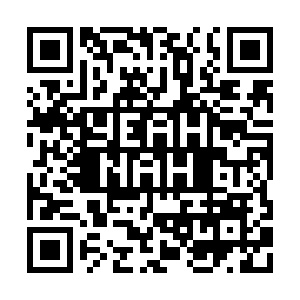diff options
Diffstat (limited to 'recipes-demo/de10-nano-adxl-apps/files/README_SANDBOX.txt')
| -rw-r--r-- | recipes-demo/de10-nano-adxl-apps/files/README_SANDBOX.txt | 168 |
1 files changed, 168 insertions, 0 deletions
diff --git a/recipes-demo/de10-nano-adxl-apps/files/README_SANDBOX.txt b/recipes-demo/de10-nano-adxl-apps/files/README_SANDBOX.txt new file mode 100644 index 0000000..6ac13df --- /dev/null +++ b/recipes-demo/de10-nano-adxl-apps/files/README_SANDBOX.txt @@ -0,0 +1,168 @@ +This readme describes how the Analog Devices ADXL345 Input 3-Axis Digital +Accelerometer Linux Driver is deployed on the DE10 Nano target environment. You +may find the following references useful for more information on this topic as +well. + +<linux-source-tree>/drivers/input/misc/adxl34x.c +<linux-source-tree>/drivers/input/misc/adxl34x.h +<linux-source-tree>/drivers/input/misc/adxl34x-i2c.c +<linux-source-tree>/drivers/input/misc/adxl34x-spi.c +<linux-source-tree>/include/linux/input/adxl34x.h + +http://wiki.analog.com/resources/tools-software/linux-drivers/input-misc/adxl345 + +If you cut and paste the following function into a console running on the DE10 +Nano target you can extract the useful information contained in the run time +device tree maintained by the kernel in the procfs. +################################################################################ +# find adxl34x in device tree +################################################################################ +function find_adxl_dt () { +for NEXT in $(find -L /proc/device-tree -name "compatible" | sort) +do +cat ${NEXT} | grep "adi,adxl345" > /dev/null && { +ADXL_DIRNAME="$(dirname ${NEXT})" +echo ${ADXL_DIRNAME} +echo -e "\tcompatible = '$(cat ${ADXL_DIRNAME}/compatible)'" +echo -e "\t name = '$(cat ${ADXL_DIRNAME}/name)'" +REG_HEX="$(hexdump -v -e '"0x"' -e '4/1 "%02x"' "${ADXL_DIRNAME}/reg")" +echo -e "\t reg = '${REG_HEX}'" +} +done +} +################################################################################ + +When we run the function above on the DE10 Nano target it searches for nodes +containing the 'compatible' string containing 'adi,adxl345' which is the +identifier of the ADI accelerometer in our system. The function then prints the +path to the node that it found and extracts the compatible string and 'name' and +'reg' properties and prints those statistics out as well. + +root@de10-nano:~# find_adxl_dt +/proc/device-tree/soc/i2c@ffc04000/adxl345@0 + compatible = 'adi,adxl345' + name = 'adxl345' + reg = '0x00000053' +root@de10-nano:~# + +We can tell from the above output that this accelerometer is attached to the +I2C controller at 0xFFC04000, and the I2C address of the accelerometer is 0x53. + +There are a number of ways that we can now find the sysfs resources that refer +to this hardware: + +root@de10-nano:~# ls /sys/bus/i2c +devices drivers_autoprobe uevent +drivers drivers_probe +root@de10-nano:~# ls /sys/bus/i2c/devices/ +0-0053 i2c-0 +root@de10-nano:~# ls /sys/bus/i2c/drivers +adxl34x dummy ltc2978 pmbus +at24 lcd-comm max1619 rtc-ds1307 +root@de10-nano:~# ls /sys/bus/i2c/drivers/adxl34x/ +0-0053 bind uevent unbind +root@de10-nano:~# + +In the '/sys/bus/i2c/' directory there is a 'devices' and 'drivers' directory. +The 'devices' directory contains a link called '0-0053' which represents I2C bus +0 device address 0x53. The 'drivers' directory contains a 'adxl34x' directory +which in turn contains a link called '0-0053' as well. Both of these links +point into the actual device entry: + +root@de10-nano:~# ls -l /sys/bus/i2c/devices/0-0053 +lrwxrwxrwx 1 root root 0 Jan 1 1970 /sys/bus/i2c/devices/0-0053 -> ../../../devices/platform/soc/ffc04000.i2c/i2c-0/0-0053 +root@de10-nano:~# ls -l /sys/bus/i2c/drivers/adxl34x/0-0053 +lrwxrwxrwx 1 root root 0 Jul 11 15:21 /sys/bus/i2c/drivers/adxl34x/0-0053 -> ../../../../devices/platform/soc/ffc04000.i2c/i2c-0/0-0053 +root@de10-nano:~# + +So if we look at the contents of the actual device directory we see the expected +sysfs files provided by the adxl34x driver: + +root@de10-nano:~# ls /sys/devices/platform/soc/ffc04000.i2c/i2c-0/0-0053 +autosleep disable input name power subsystem +calibrate driver modalias position rate uevent +root@de10-nano:~# + +Some of these sysfs files are provided by the adxl34x driver to provide access +from userspace into the configuration and settings of the driver. These files +are 'autosleep', 'disable', 'calibrate', 'position', and 'rate'. Please see +the adxl34x driver sources and documentation on how these files are used. + +The 'input' sysfs file provided in the device directory will tell us which input +event device the adxl345 has been register as. If we follow this path we see: + +root@de10-nano:~# ls /sys/devices/platform/soc/ffc04000.i2c/i2c-0/0-0053/input/ +input0 + +And following into 'input0' we see: + +root@de10-nano:~# ls /sys/devices/platform/soc/ffc04000.i2c/i2c-0/0-0053/input/input0/ +capabilities id name properties uniq +device modalias phys subsystem +event0 mouse0 power uevent +root@de10-nano:~# cat /sys/devices/platform/soc/ffc04000.i2c/i2c-0/0-0053/input/input0/name +ADXL34x accelerometer + +Now if we go into the 'event0' we can see the 'dev' entry that contains the +device node details: + +root@de10-nano:~# ls /sys/devices/platform/soc/ffc04000.i2c/i2c-0/0-0053/input/input0/event0/ +dev device power subsystem uevent +root@de10-nano:~# hexdump -Cv /sys/devices/platform/soc/ffc04000.i2c/i2c-0/0-0053/input/input0/event0/dev +00000000 31 33 3a 36 34 0a |13:64.| +00000006 + +And if we then list '/dev/input/' looking for device major 13 and minor 64, we +can see that indeed '/dev/input/event0' is our accelerometer input device. + +root@de10-nano:~# ls /dev/input/ -l +total 0 +drwxr-xr-x 2 root root 80 Jul 9 16:25 by-path +crw-rw---- 1 root input 13, 64 Jan 1 1970 event0 +crw-rw---- 1 root input 13, 65 Jul 9 16:25 event1 +crw-rw---- 1 root input 13, 63 Jul 9 16:25 mice +crw-rw---- 1 root input 13, 32 Jan 1 1970 mouse0 +root@de10-nano:~# + +There is actually a very convenient way to discover the input device by using +the 'by-path' directory like this: + +root@de10-nano:~# ls /dev/input/by-path/ +platform-ffc04000.i2c-event platform-soc:keys-event +root@de10-nano:~# ls -l /dev/input/by-path/platform-ffc04000.i2c-event +lrwxrwxrwx 1 root root 9 Jan 1 1970 /dev/input/by-path/platform-ffc04000.i2c-event -> ../event0 +root@de10-nano:~# + +-------------------------------------------------------------------------------- +Example programs and scripts +-------------------------------------------------------------------------------- +This directory contains a few examples to demonstrate how to interact with the +accelerometer on the DE10 Nano board. There is a shell script called +'adxl_calibrate.sh' which shows how to calibrate the accelerometer. There is a +C program called 'watch_adxl.c' that shows how to interact with the sysfs files +and the input event node provided by the adxl34x driver. And there is a C +program called 'tap_detect.c' which demonstrates how to detect the tap events +that the accelerometer produces. + +To build the 'watch_adxl.c' application simply run the 'build_watch_adxl.sh' +shell script. That will compile the 'watch_adxl.c' source file and produce the +executable 'watch_adxl' application. Refer to the 'build_watch_adxl.sh' script +to see how the application is actually compiled and refer to the C program +source file for more details on how it actually works. + +To build the 'tap_detect.c' application simply run the 'build_tap_detect.sh' +shell script. That will compile the 'tap_detect.c' source file and produce the +executable 'tap_detect' application. Refer to the 'build_tap_detect.sh' script +to see how the application is actually compiled and refer to the C program +source file for more details on how it actually works. + +Refer to the 'adxl_calibrate.sh' source file for more details on how it +actually works. + +Once you've built the applications, you can run both the script and the +applications like this: + +./adxl_calibrate.sh <<< to run the script +./watch_adxl <<< to run the program +./tap_detect <<< to run the program + |