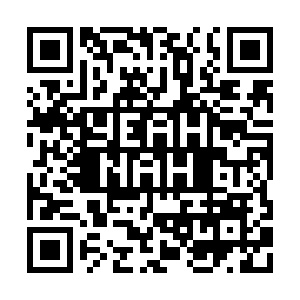diff options
Diffstat (limited to 'README.md')
| -rw-r--r-- | README.md | 94 |
1 files changed, 93 insertions, 1 deletions
@@ -1 +1,93 @@ -Angstrom / Yocto layer to support the DE0-Nano and DE10-Nano boards +# Layer to support the DE10-Nano board + +## Objective +This layer provides support for building a demonstration and development image of linux for the [Terasic DE10-Nano kit](https://www.terasic.com.tw/cgi-bin/page/archive.pl?Language=English&CategoryNo=205&No=1046&PartNo=8) development board. + +## Build Intructions +Please refer to [README.md](https://github.com/Angstrom-distribution/angstrom-manifest/blob/master/README.md) for any prerequisits, these instuctions assume prerequisits have been met. Please also note the instructions for configuring proxies. + +### Step 1: Cloning the manifest +We need to clone the manifest to get all of the recipes required for building +``` +mkdir de10-nano-build +cd de10-nano-build +repo init -u git://github.com/Angstrom-distribution/angstrom-manifest -b angstrom-v2016.12-yocto2.2 +``` +### Step 2: Add the meta-de10-nano layer +The default manifests do not include the meta-de10-layer. We will add the layer, and tidy up some issue encountered with errant layers. + +``` +mkdir .repo/local_manifests +``` +Now using your favorite editor, create a file .repo/local_manifests/de10-nano.xml and put the following in it: + +``` +<?xml version="1.0" encoding="UTF-8"?> +<manifest> + <remove-project name="kraj/meta-altera" /> + <remove-project name="koenkooi/meta-photography" /> + <remove-project name="openembedded/meta-linaro" /> + <project name="openembedded/meta-linaro" path="layers/meta-linaro" remote="linaro" revision="992eaa0a1969c2056a5321c122eaa8cd808c1c82" upstream="master"/> + <project remote="github" name="kraj/meta-altera" path="layers/meta-altera" revision="cf7fc462cc6a5e82f2de76bb21e09675be7ae316"/> + <project name="01org/meta-de10-nano" path="layers/meta-de10-nano" remote="github" revision="refs/tags/VERSION-2017.03.30"/> +</manifest> +``` + +### Step 3: Fetch the repositories provided in the manifest +``` +repo sync +``` + +### Step 4: Build +This will take a few hours. +``` +MACHINE=de10-nano . ./setup-environment +bitbake de10-nano-image +``` + +## What next? +The result of this lengthy build is an SDCard image that can be burned to allow the Terasic DE10-Nano Kit to boot Linux\*. The image provides access via serial port, a graphical interface, USB, and Ethernet. As part of the build, the recipes populate an FPGA image as well as the associated devicetrees. + +The build output is located in deploy/glibc/images/de10-nano/ + +``` +[de10-nano]$ ls +Angstrom-de10-nano-image-glibc-ipk-v2016.12-de10-nano.rootfs.cpio de10-nano.rbf u-boot-de10-nano.img +Angstrom-de10-nano-image-glibc-ipk-v2016.12-de10-nano.rootfs.ext3 dump_adv7513_edid.bin u-boot-de10-nano.img-de10-nano +Angstrom-de10-nano-image-glibc-ipk-v2016.12-de10-nano.rootfs.manifest dump_adv7513_edid.srec u-boot-de10-nano-v2017.03+gitAUTOINC+d03450606b-r0.img +Angstrom-de10-nano-image-glibc-ipk-v2016.12-de10-nano.rootfs.socfpga-sdimg dump_adv7513_regs.bin u-boot.img +Angstrom-de10-nano-image-glibc-ipk-v2016.12-de10-nano.rootfs.tar.gz dump_adv7513_regs.srec u-boot.img-de10-nano +Angstrom-de10-nano-image-glibc-ipk-v2016.12-de10-nano.rootfs.tar.xz extlinux.conf u-boot-with-spl.sfp +de10_nano_hdmi_config.bin extlinux.conf-de10-nano u-boot-with-spl.sfp-de10-nano +de10_nano_hdmi_config.srec extlinux.conf-de10-nano-r0 u-boot-with-spl.sfp-de10-nano-de10-nano +de10-nano-image-Angstrom-v2016.12.socfpga-sdimg LICENSE.de10-nano.rbf u-boot-with-spl.sfp-de10-nano-v2017.03+gitAUTOINC+d03450606b-r0-de10-nano-v2017.03+gitAUTOINC+d03450606b-r0 +de10-nano-image-de10-nano.cpio Log.txt zImage +de10-nano-image-de10-nano.ext3 modules--4.1.33-ltsi+git0+b84195c056-r0.1-de10-nano-20170330172917.tgz zImage--4.1.33-ltsi+git0+b84195c056-r0.1-de10-nano-20170330172917.bin +de10-nano-image-de10-nano.manifest modules-de10-nano.tgz zImage--4.1.33-ltsi+git0+b84195c056-r0.1-socfpga_cyclone5_de10_nano-20170330172917.dtb +de10-nano-image-de10-nano.socfpga-sdimg README_-_DO_NOT_DELETE_FILES_IN_THIS_DIRECTORY.txt zImage-de10-nano.bin +de10-nano-image-de10-nano.tar.gz STARTUP.BMP zImage-socfpga_cyclone5_de10_nano.dtb +de10-nano-image-de10-nano.tar.xz STARTUP.BMP.LICENSE + +``` +The SDCard image name in the above list is "Angstrom-de10-nano-image-glibc-ipk-v2016.12-de10-nano.rootfs.socfpga-sdimg". Please remember that prebuilt images can be found [here](https://signin.intel.com/logout?target=https://software.intel.com/en-us/iot/hardware/fpga/de10-nano). + +### Programming the SDCard image +These instructions only over Linux\*, for alternate instructions please go [here](https://software.intel.com/en-us/write-image-to-micro-sd-card). + +These instructions use the dd command, I suggest using EXTREME CAUTION as it is trivial to overwrite the wrong device which can lead to data loss as well as hours spent rebuilding your machine. + +The first step is to insert the SDCard using either a dedicated SDCard interface or a USB adapter into your machine. I will leave it to you to discover which device this shows up as but it is ussually /dev/sdX or /dev/mmcblkX where X is the device number. I use a dedicated SDCard interface which shows up as /dev/mmcblk0, for safety reasons these instructions will use /dev/mmcblkX as this should never be a real device. + +It will take a few minutes to write the ~2GB image. +``` +cd deploy/glibc/images/de10-nano/ +sudo dd if=Angstrom-de10-nano-image-glibc-ipk-v2016.12-de10-nano.rootfs.socfpga-sdimg of=/dev/mmxblkX bs=1M && sync && sync +``` + +After this is complete, plug the card into the kit and power on the board. + + ## Additional Resources +* [Discover the Terasic DE10-Nano Kit](https://signin.intel.com/logout?target=https://software.intel.com/en-us/iot/hardware/fpga/de10-nano) +* [Terasic DE10-Nano Get Started Guide](https://software.intel.com/en-us/terasic-de10-nano-get-started-guide) +* [Project: My First FPGA](https://software.intel.com/en-us/articles/my-first-fpga) +* [Learn more about Intel® FPGAs](https://software.intel.com/en-us/iot/hardware/fpga/) |